LIS 568: InsertLearning Here
This week I wanted to try InsertLearning, an extension for
Chrome. It is a program that allows educators to assign readings from web
pages, then insert (hence the name) questions, media, discussion opportunities,
videos that you take of yourself (if you’re into that—it could be a cool way to
insinuate yourself into a lesson, for sure—just when they thought they got away
from you!)… I’m VERY intrigued by this
technology, and I implemented it into a class today as a sort of test for a
larger project I’m planning down the road. I learned a LOT through this
experience.
In this screenshot, you can see where I inserted a link to a picture of Jean Harlow, a vocabulary question, and a video at the bottom that shows the process of harvesting and drying cacao beans, which I followed with another question.
I have previously tried to use IL with a webpage that I want
to use for the kickoff to a unit on board games. The web page, however, was
full of ads and I found it too distracting; anything I wanted to insert was
really just adding to the noise. I decided to go another way—maybe I’ll talk
about my solution to that problem next week—and so my first attempt was a false
start.
This time around, I found an article on Newsela that
encompassed all that I wanted to share with my students. I knew that using
Newsela pretty much guaranteed keeping the page clear of distracting ads and
any information that may be too mature for them (if you don’t know Newsela,
please check it out!) and I had the added bonus of knowing it was written on
their level. Win, right? Well… it got just a bit complicated.
The students needed to log on to their Chromebooks and then
add the IL extension. I was able to import my Google Classroom student list to
IL, so they could see the article link and the assignment, but first they
needed to ALSO sign in to Newsela in order to read the article. I had previously
imported my GC list into Newsela, but the students still needed to log in to the website and they could not see the article with the InsertLearning additions until I re-assigned it. At that point, they could see my chosen article, my questions—I
used open-ended, but there are options for making the questions multiple choice!—and
the discussion. Woohoo!
Once they were set, they were OFF. As soon as they began to
answer the questions, I could see their responses on my end, which meant I was
able to monitor the discussion. Since IL is integrated with Google Classroom, I
have a few clicks to go and my grading will be complete.
Supposedly.
I’m not quite there yet.
Supposedly.
I’m not quite there yet.
When I use InsertLearning combined with Newsela again, and I think I
will, I assume that this group will be pretty well set in terms of the initial
steps. They may need to re-log in to Newsela but that’s just one click, and then
I might wait to assign the souped-up article through Google Classroom until they
are all on.
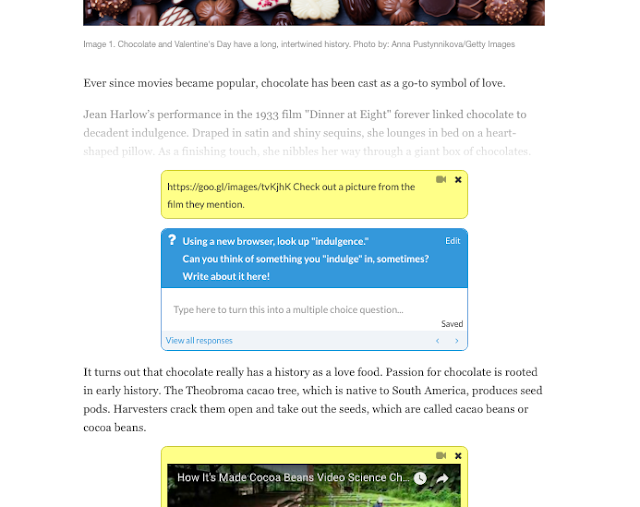


Comments
Post a Comment